I’ve been struggling with how to add ebooks to my displays. When I presented at AASL this year, the group think was amazing! I posed this question to them, and one smart librarian said that she put shelf markers where a traditional book would be shelved with the words, “get this on a Nook” or with a QR code as to where to find the ebook. I commented that I would like something more substantial and another amazing librarian had a light bulb idea “Use old VHS cases!” Others said “Print out a cover photo!”, “Put QR codes on them”. Another suggested using a digital frame and rotating images of the ebooks.
I’m working on some ebook placeholders, but in the meantime, my Axis 360 platform is new and ready. Here’s my first stab at getting the students interested. They can’t help but notice this display. The students physically have to walk around it and the lights really draw attention to it.
On the screen above the display is the “Magic Wall” that Baker and Taylor provides with Axis360. Behind the “Marquee is a keyboard and mouse so they can interact with the Magic Wall. There are also Comic Life directions for them to use and a copy for the students to take.
We will see if our ebook circulation is affected by this diplay.

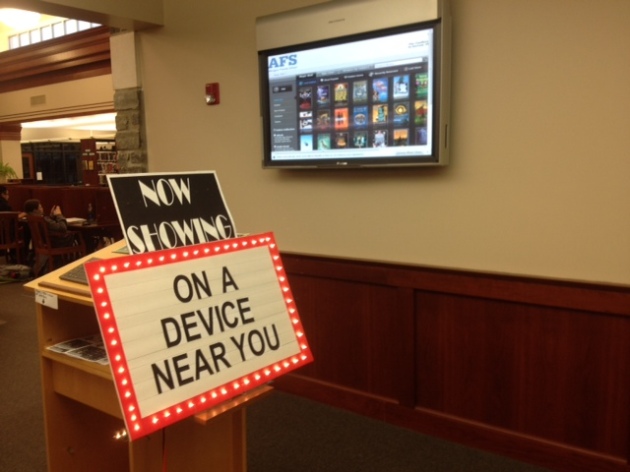
Leave a comment